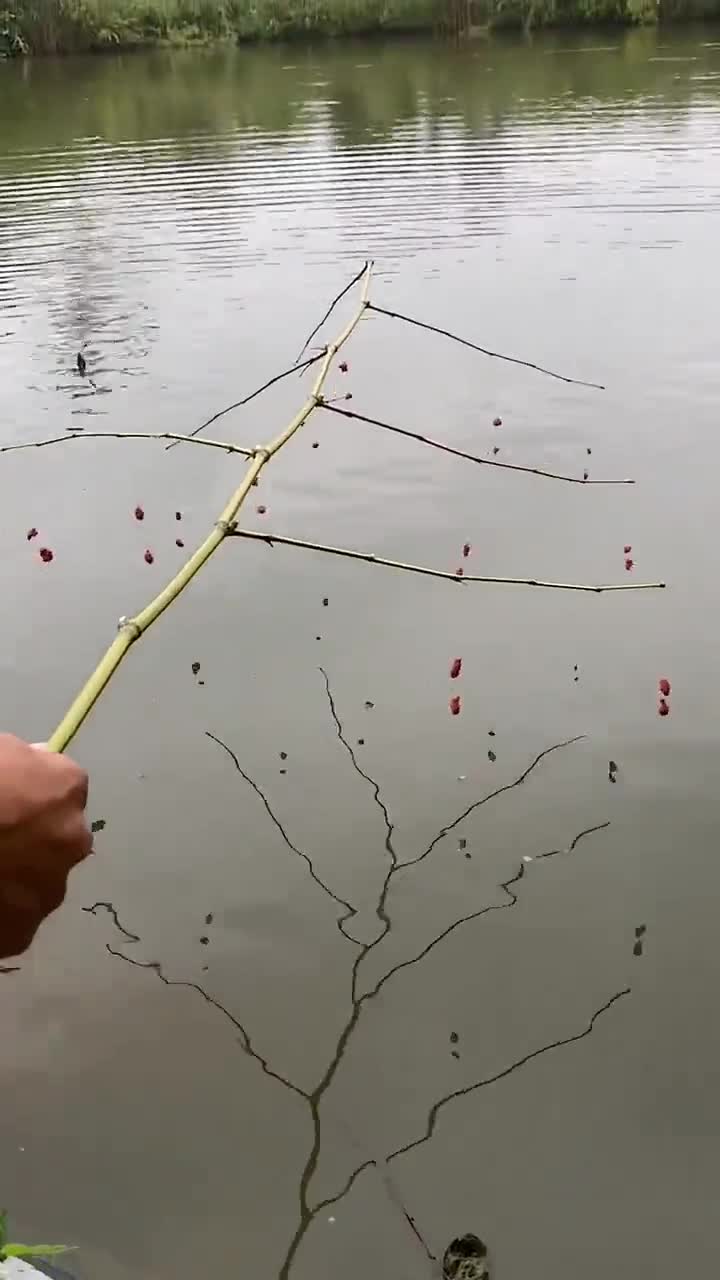© 2025 ভিডিওম্যান | যোগাযোগ: info@videoman.gr | গোপনীয়তা নীতি | ব্যবহারের শর্তাবলী
প্লেয়ার লোড হচ্ছে...
এমএস পেইন্টে ঘোরান
| 07/04/2017 |
এখানে আমি একটি প্রদর্শন হিসাবে ত্রিশ ডিগ্রী দ্বারা ঘড়ির কাঁটার দিকে ঘোরানো.
এই ক্ষেত্রে 'x' চিহ্নটি ঘড়ির কাঁটার দিকে একটি কোণ স্থানান্তরকে বোঝায়. ঘড়ির কাঁটার বিপরীতে ঘূর্ণনের জন্য 'x'-এর একটি ঋণাত্মক মান প্রয়োজন. পূর্ববর্তী দৃষ্টিতে গ্রীক অক্ষর 'থিটা' কোণ বোঝাতে প্রতীকগুলির একটি আরও পরিচিত পছন্দ হতে পারে, কিন্তু এটা একই জিনিস মানে.
মন্তব্যে কেউ উল্লেখ করেছেন যে এই পদ্ধতিটি শুধুমাত্র তখনই কাজ করে যদি আপনি একই নির্বাচন এলাকা জুড়ে রাখেন. নিশ্চিত করুন যে নির্বাচনটি 'স্বচ্ছ' তে সেট করা নেই এবং আপনার ক্যালকুলেটর রেডিয়ানের পরিবর্তে ডিগ্রীতে সেট করা আছে. এমএস পেইন্টের সাম্প্রতিক সংস্করণগুলিতে দ্বিতীয় ধাপটি সমস্যাযুক্ত হতে পারে যদি নির্বাচনের ক্ষেত্রে প্রসারিত করার জন্য পর্যাপ্ত জায়গা না থাকে. সেরা ফলাফলের জন্য একটি বড় ছবি ব্যবহার করুন, এবং চূড়ান্ত অভিযোজনের নিকটতম পঁয়তাল্লিশ ডিগ্রিতে ঘোরার জন্য নব্বই ডিগ্রি ঘূর্ণন বিকল্পটি ব্যবহার করুন. চূড়ান্ত চিত্রের আকার গুরুত্বপূর্ণ না হলে আমি প্রথম ধাপটি ছেড়ে যাওয়ার পরামর্শ দিই.
ঘূর্ণনটি সঠিক নয় শুধুমাত্র কারণ পিক্সেলগুলি ঘোরানো যায় না, কিন্তু দ্বিতীয় ধাপে সাধারণত প্রোগ্রামটিকে রাউন্ড আপ বা ডাউন করার প্রয়োজন হয়, যা চিত্রটিকে কিছুটা বিকৃত করে তোলে. একমাত্র ব্যতিক্রম (শূন্য ডিগ্রির তুচ্ছ উদাহরণ ছাড়া অন্য) ষাট ডিগ্রী দ্বারা একটি ঘূর্ণন. এখানে পরিসংখ্যান আছে:
ধাপ 1: 60 ডিগ্রী দ্বারা অনুভূমিক তির্যক
ধাপ 2: 400% দ্বারা উল্লম্ব প্রসারিত
ধাপ 3: -60 ডিগ্রী দ্বারা উল্লম্ব তির্যক
ধাপ 4: অনুভূমিক এবং উল্লম্ব প্রসারিত 50%
একটি পঁয়তাল্লিশ ডিগ্রি ঘূর্ণন/সম্প্রসারণও সুনির্দিষ্টভাবে করা যেতে পারে যদি শেষ ধাপটি উপেক্ষা করা হয় (দুইটির বর্গমূলের একটি গুণক দ্বারা চিত্রটি আসলটির চেয়ে বড় হবে). এই পদ্ধতিতে নব্বই ডিগ্রী দ্বারা একটি ঘূর্ণন অসম্ভব, যেহেতু এটি দ্বিতীয় ধাপে শূন্য দ্বারা একটি বিভাজনের প্রয়োজন হবে. সৌভাগ্যবশত এমএস পেইন্টে নব্বই ডিগ্রি ঘোরানোর একটি বিকল্প রয়েছে.
আরেকটি মন্তব্য একটি বিকল্প পদ্ধতির পরামর্শ দিয়েছে যার জন্য কোন স্ট্রেচিং প্রয়োজন নেই:
ধাপ 1: θ/2 দ্বারা অনুভূমিক তির্যক
ধাপ 2: -আর্কটান দ্বারা উল্লম্ব তির্যক[পাপ[i]]
ধাপ 3: θ/2 দ্বারা অনুভূমিক তির্যক
আবার, থিটার একটি ধনাত্মক মান ঘড়ির কাঁটার দিকের পরিবর্তনের সাথে মিলে যায়. এই পদ্ধতিতে আমি যে সমস্যাটি দেখছি তা হল এমএস পেইন্ট শুধুমাত্র পূর্ণসংখ্যাকে ইনপুট হিসাবে অনুমতি দেয়, তাই প্রথম এবং তৃতীয় ধাপগুলি শুধুমাত্র একটি বিজোড় সংখ্যক ডিগ্রির ঘূর্ণন শিফটের জন্য আনুমানিক করা যেতে পারে, কিন্তু একটি প্রধান বোনাস হিসাবে এটির কোন কম্প্রেশনের প্রয়োজন হয় না যদি ছবির আকার ধরে রাখতে হয়.